Add Charter Rode as Mobile App
Making Charter Rode feel like a native app on your iOS/Android hand-held or tablet device is easy. This tip works for any frequently visited website that you would like to have easy access to just like any app on your iOS or Android device that you download from the app store.
On iOS (Apple) Devices:
- Tap here and log in to your Charter Rode Account.
- AFTER you are logged in, and are still on the home screen with all the widgets, tap on the action menu icon, typically at the bottom of the screen - highlighted with red rectangle in the screenshot below.
- Tap the 'Add to Home Screen' option on the list of available action menu items, also highlighted with a red rectangle in the screenshot below.
- Tap the 'Add' on the top-right of the screen as highlighted with a red rectangle in the screenshot below.
- You're all done! Now you have a Charter Rode icon on your list of apps that you may organize and use as any of your other apps. As we publish updates and improvements, you receive them automagically.
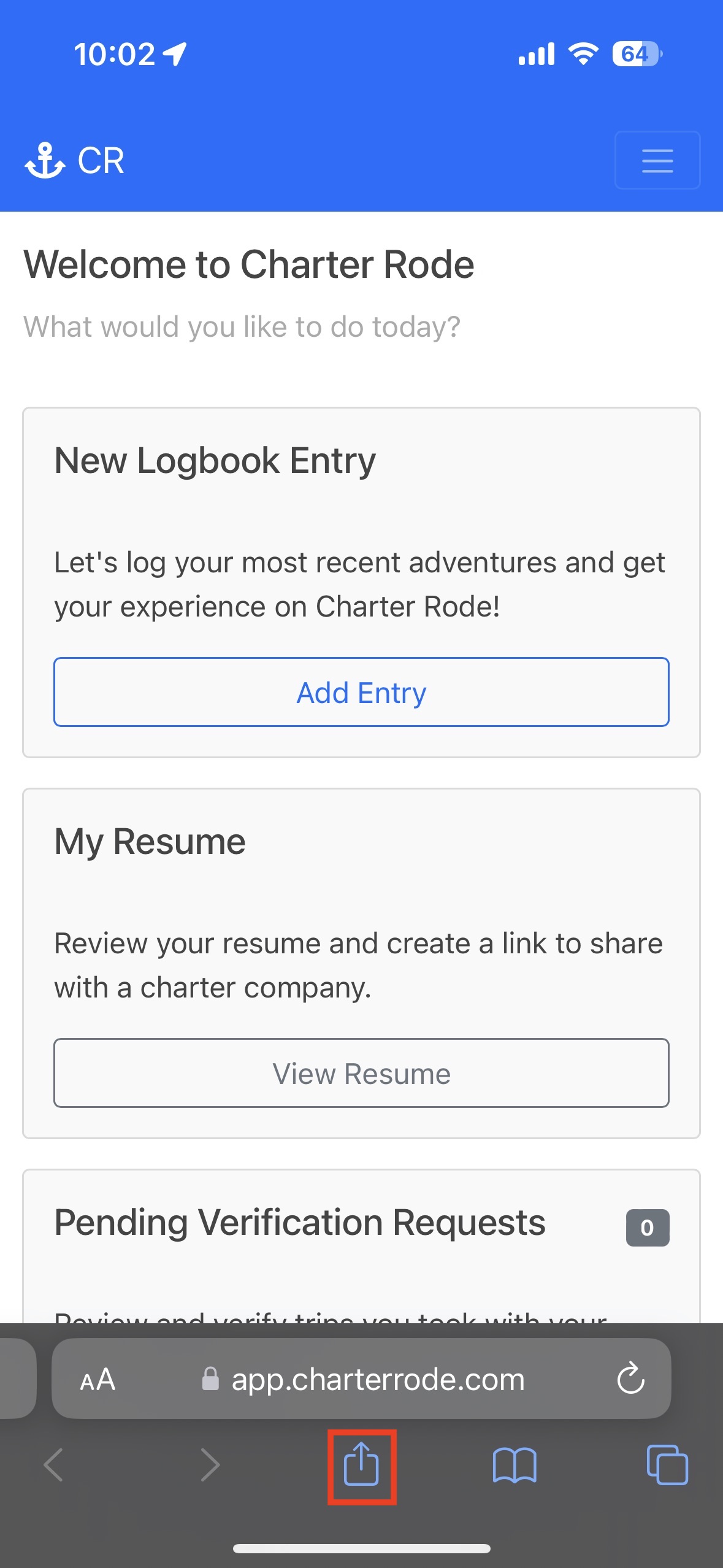
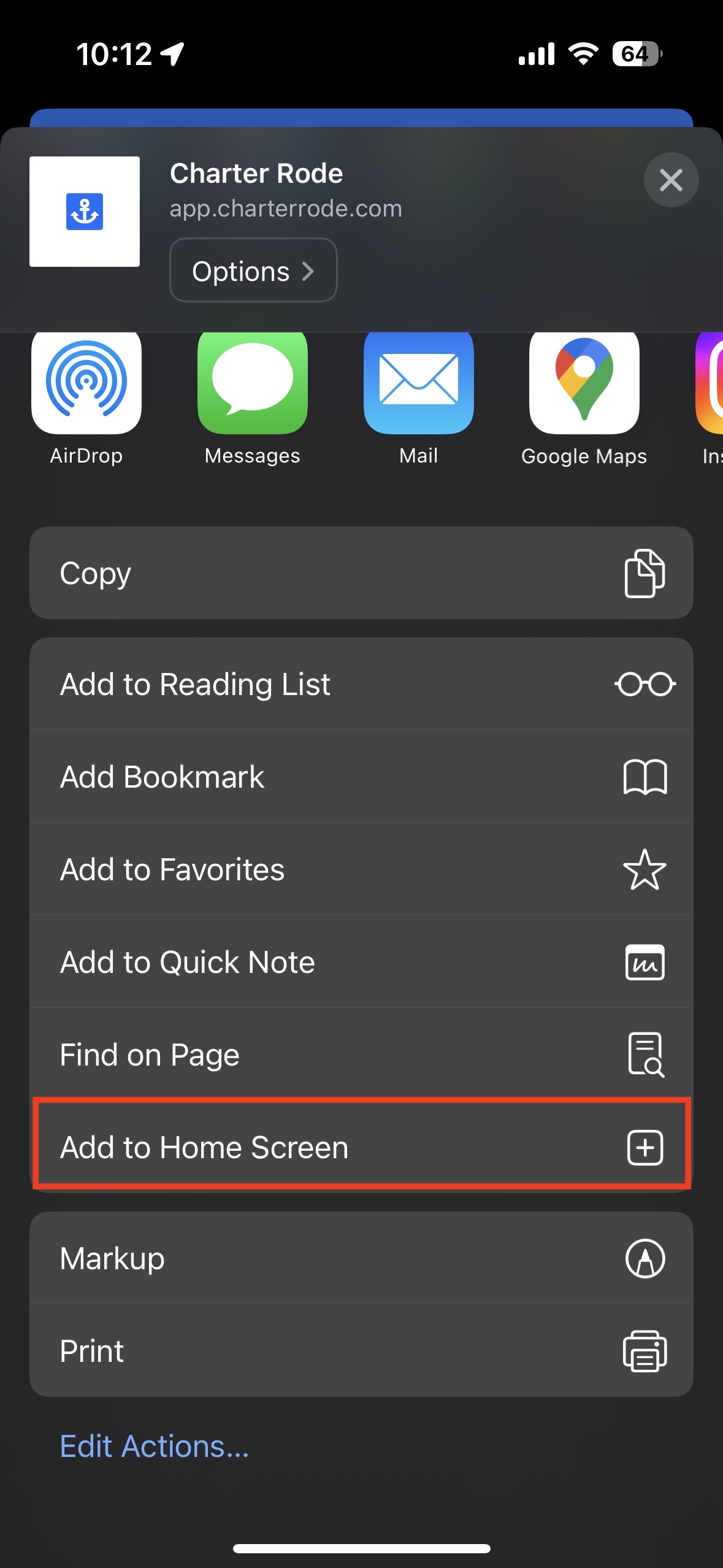
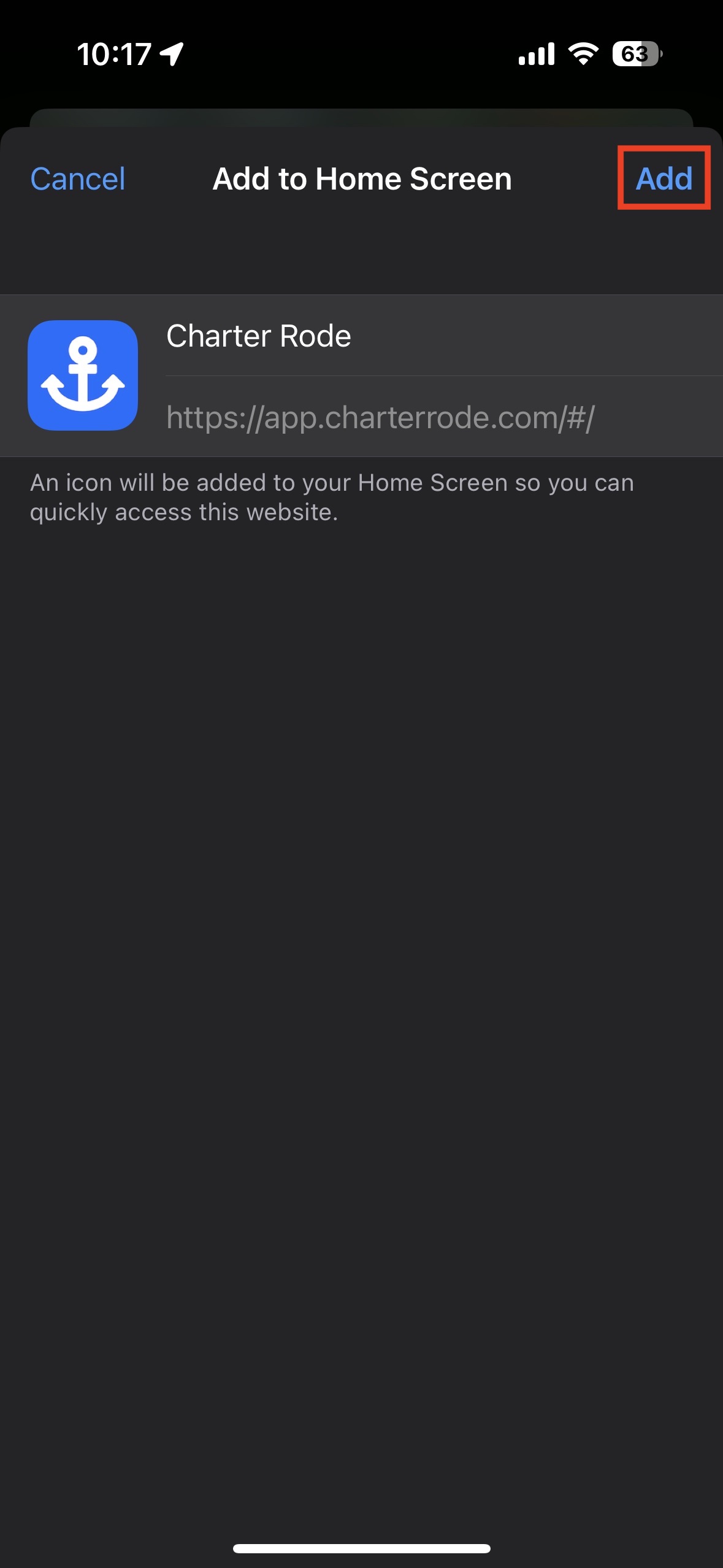
On Android (Google/Samsung/Other) Devices:
- Tap here and log in to your Charter Rode Account.
- AFTER you are logged in, and are still on the home screen with all the widgets, tap on the action menu icon, typically at the top right of your screen
- Select 'Bookmarks' option and then the 'Add shortcut to Desktop' to add Charter Rode to your list of apps.
- You're all done! Now you have a Charter Rode icon on your list of apps that you may organize and use as any of your other apps. As we publish updates and improvements, you receive them automagically.