Verifying a Crewmate Trip
Crewmate digital verification is considered to be very reliable by charter companies, insurance companies, and other agencies so use it whenever you are not able to use Charter Company/Charter Rode Verification. When a crewmate asks you to verify their trip, you will receive an email notification that you have one or more pending verifications in your account.
Below is a video overview of how to verify a crewmate logbook entry.
Verify a Pending Transaction
- Log into your Charter Rode App.
- Tap the Review Verification Requests button under the Pending Verification Requests tile.
- Tap an entry to view the details.
- Review the entry and make a decision if the entry is valid or not.
- Tap the Reject Entry button if the entry is not valid for any reason. Provide a rejection reason on the next screen and then tap the Reject Entry button.
- Tap the Verify Entry button if the entry is valid. Select the checkbox to confirm that you certify that the entry is valid then choose whether to add this entry to your logbook and sailing resume. Then tap the Verify Entry button.
- All done!
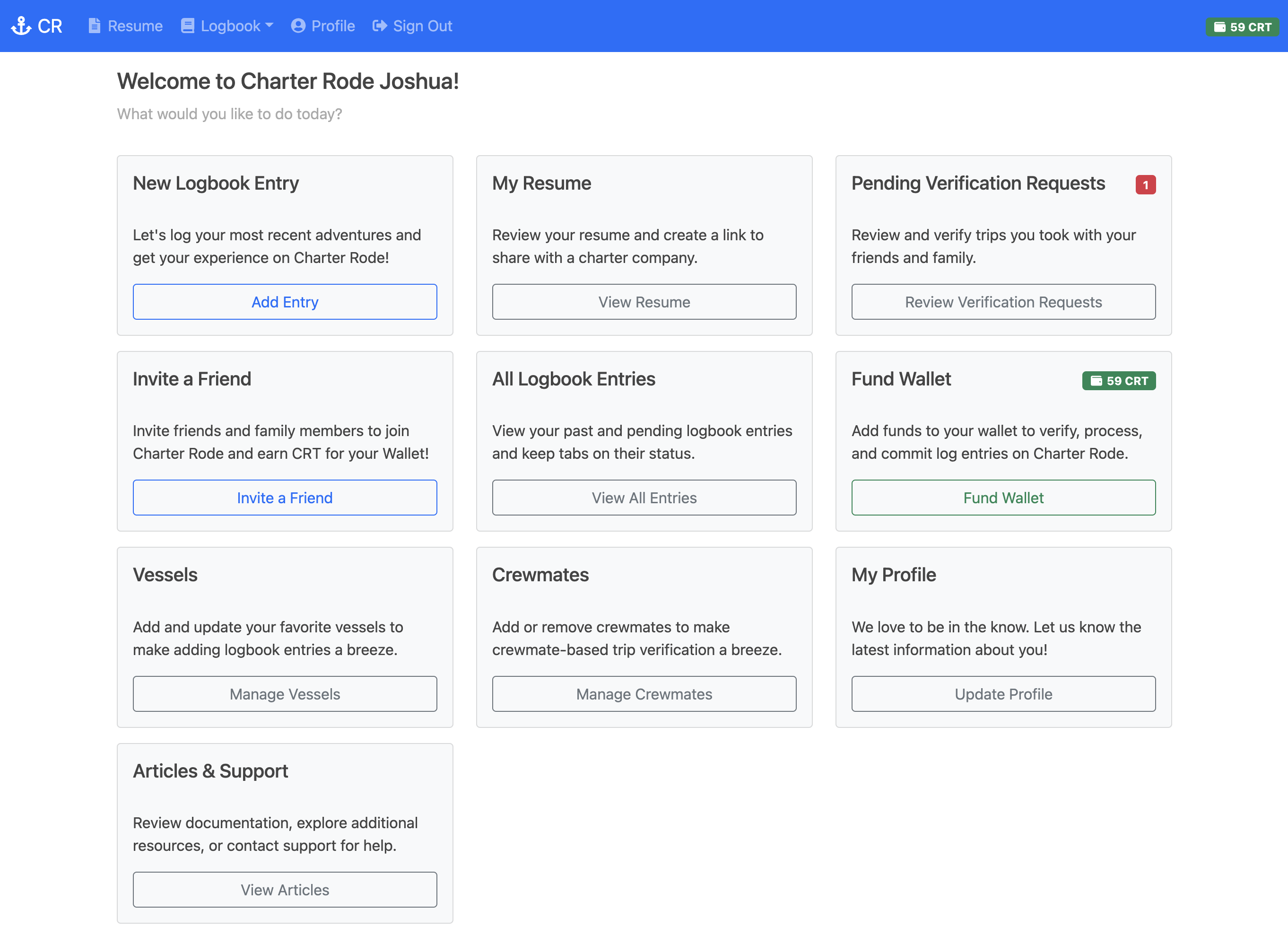
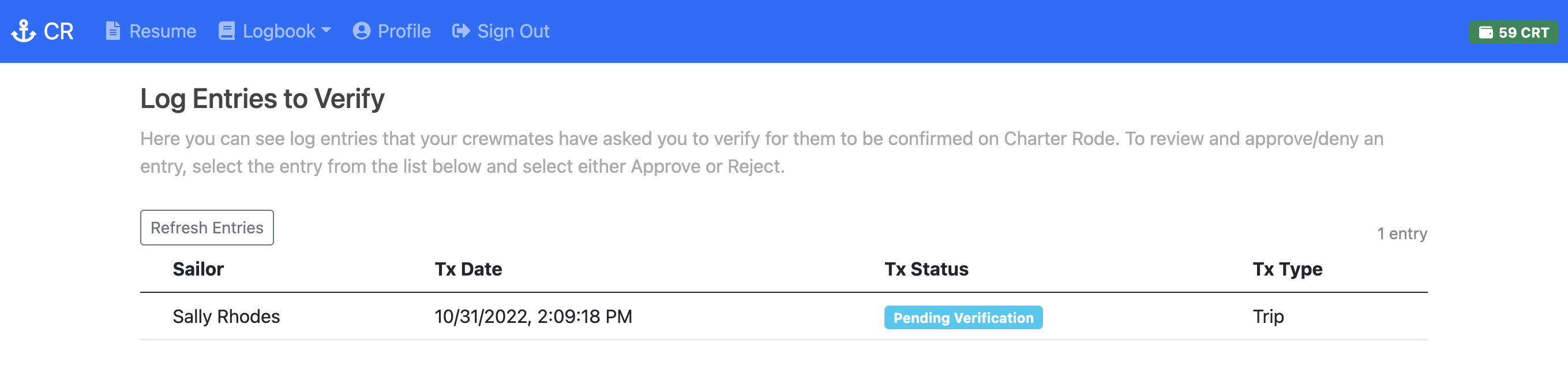
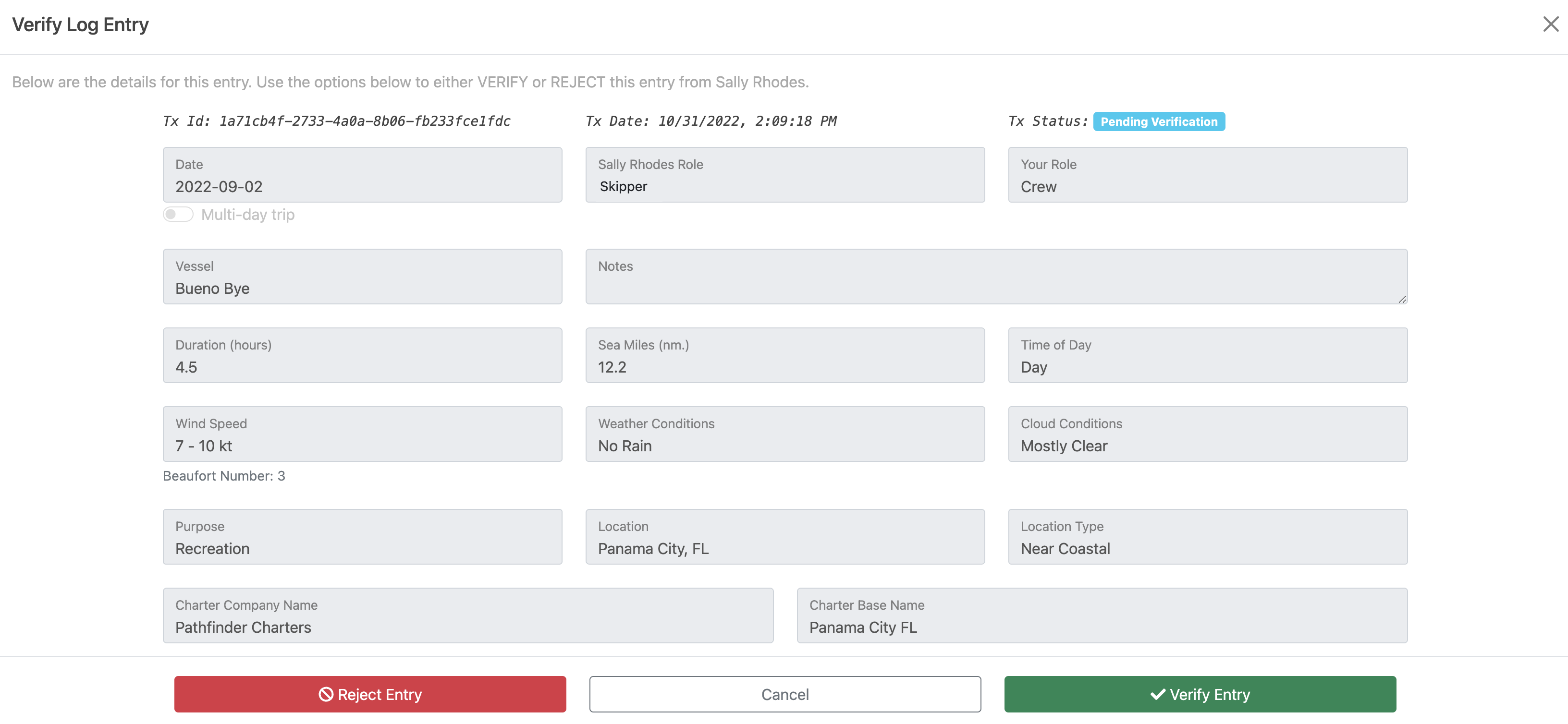
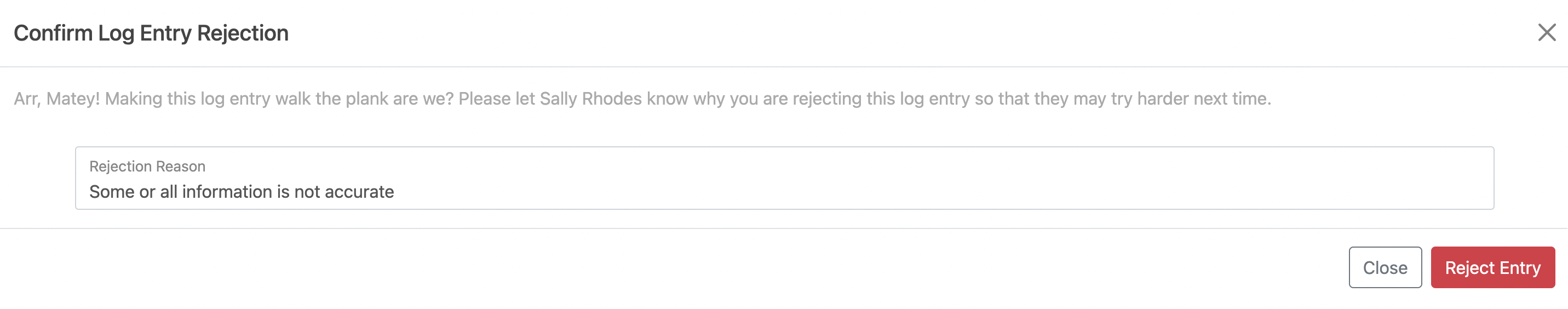
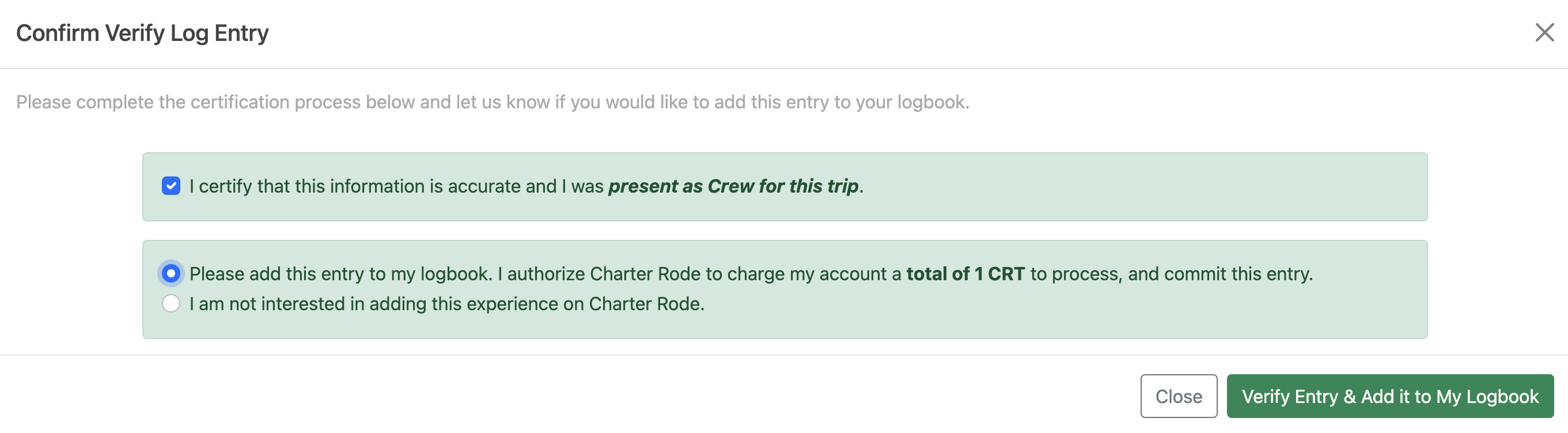
If you reject an entry, an email notification is sent to the crewmate who asked you to verify the entry indicating that the entry was rejected and why. If you verified the entry, an email notification is sent to the crewmate who asked you to verify the entry indicating that the entry has been verified. If you opted to add the entry to your logbook and sailing resume, the transaction is immediately added to your logbook and verified by the crewmate who asked you to verify the entry immediately.