Managing Crewmates
Crewmates help you verify your logbook entries so that others may have a higher degree of trust in them vs. if you were out on your own. Check out the Inviting Friends article for the several ways that you may invite your friends, family, and other crewmates to become a crewmate on the Sailing Resume Blockchain.
You may also invite crewmates directly when Logging a Trip. It is best to search and invite crewmates before you add a logbook entry as you are not able to utilize the crewmate verification type until your crewmate has completed their Charter Rode Account setup.
View Favorite Crewmates
- Navigate to the Manage Crewmates Screen (Logbook->Crewmates or Manage Crewmates on Home Screen).
- To add a crewmate, tap the 'Add Crewmate' button on the top of the table. This will take you to the crewmate search and if your crewmate has not yet created an account with Charter Rode, you will be able to send them an invitation.
- To remove a crewmate from the favorite list, tap the checkbox next to the crewmate and then the 'Remove Selected' button at the top of the table.
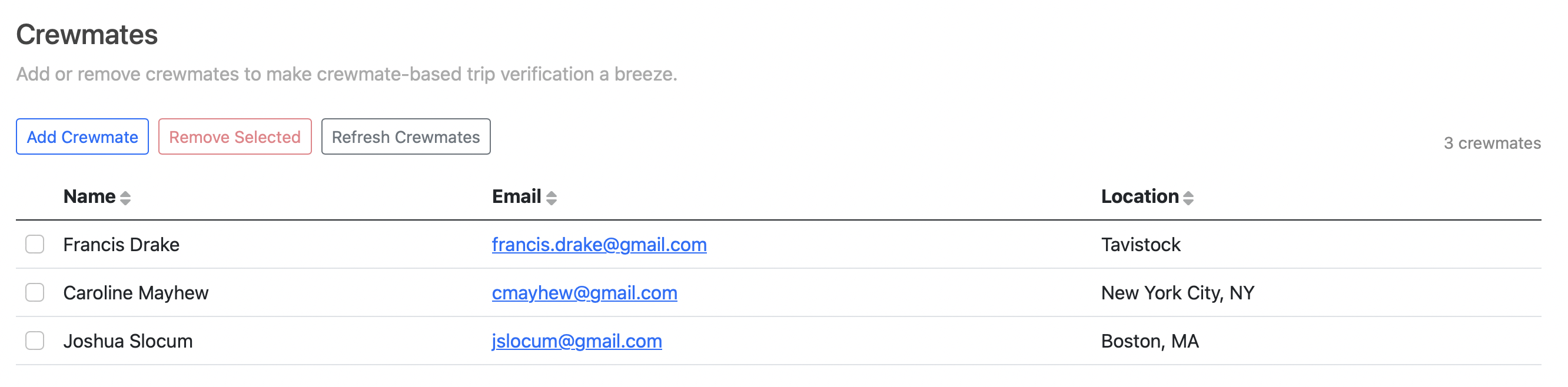
Every friend, family member, or crewmate you invite to join Charter Rode will receive a personalized Voucher Code for a complimentary identity verification and their first five logbook entries, a $55 USD value! Check out Logbook Verification Types to learn more about why having crewmates who have Charter Rode accounts is important.